If you are deploying a Cloud Management Gateway (CMG) in System Center Configuration Manager, and you are using a newly created Azure Subscription, you might see the following error when deploying the CMG:
Resource Manager – Failed to list keys for storage <name of cmg> with status code: NotFound
If you then navigate to the Activity log on the Resource Group for the subscription, you can see that the Microsoft.ClassicCompute resource provider is missing.
This is a recent change (to my knowledge) that will affect all new Azure Subscriptions as the Azure Team has decided that the Microsoft.ClassicCompute will be disabled on all new subscriptions.
And since the Configuration Manger CMG still requires this uses the Classic Provider, we need to enable it.
This can be done under “Resource Providers” in the subscription. Just find the Microsoft.ClassicCompute provider, and click Register.
Delete the failed Cloud Management Gateway, re-create it, and everything should be just fine…
As you can in Azure, the CMG is running as a Classic Cloud Service.
That’s it…
/Enjoy

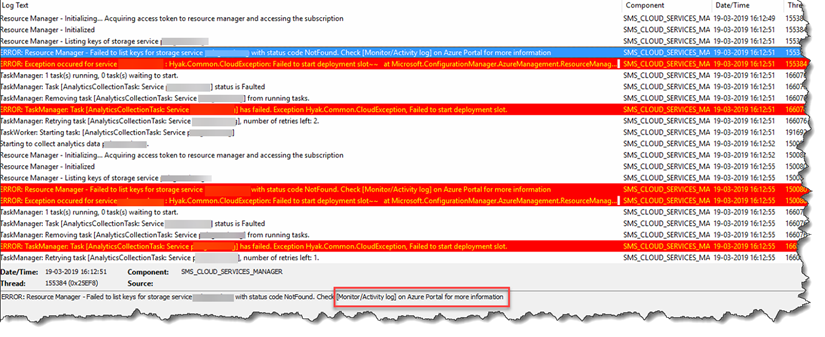
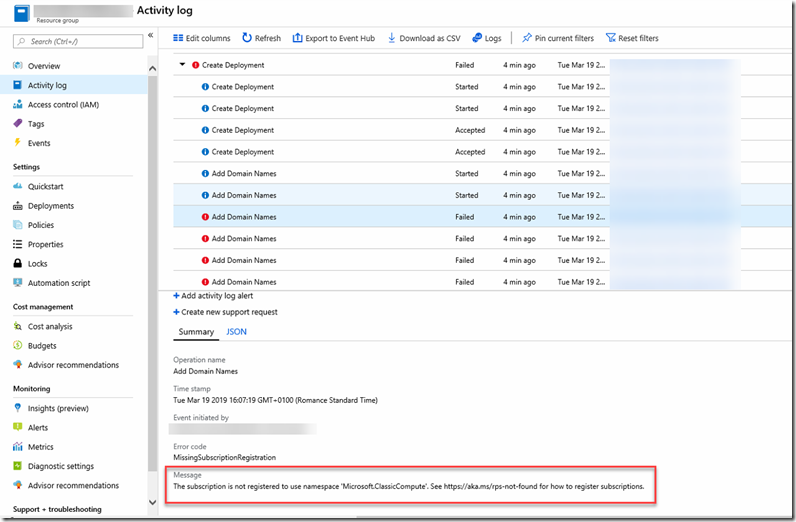
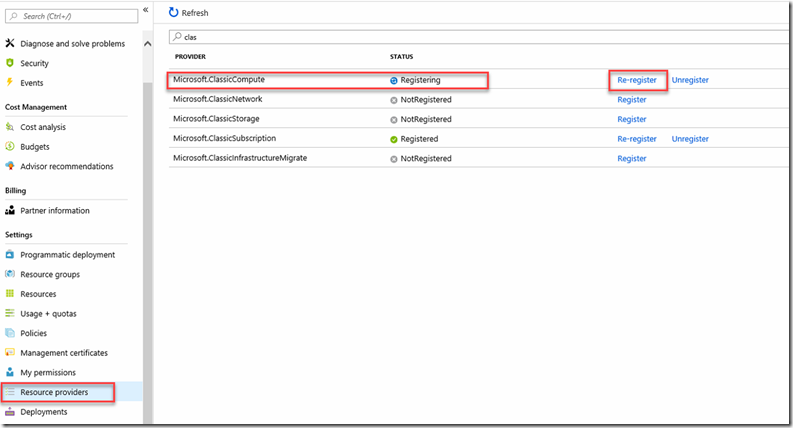
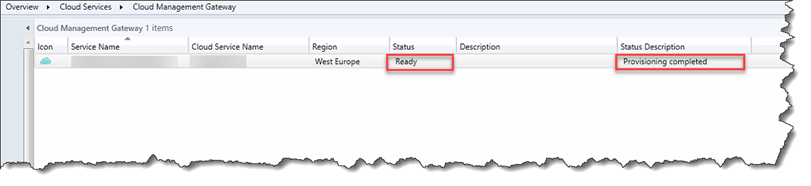
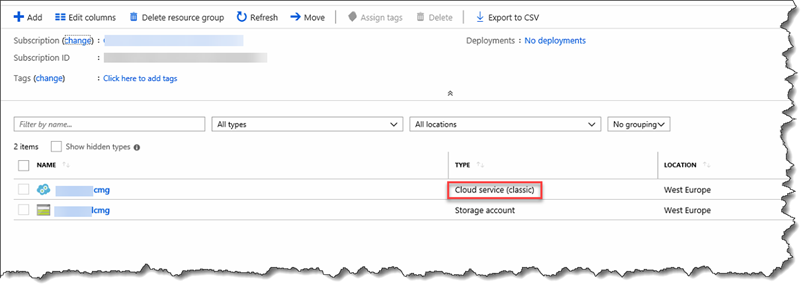
10 Comments
Can’t believe the timing of this. I’m working through the Microsoft’s Labs on Managing Modern Desktops and had this exact issue as you have to create a new tenant for CMG etc.
Took me hours to work out the problem and only fixed it yesterday!
I’m sure this will help many others out there in the community 🙂
Pingback: Azure Weekly: March 25, 2019 - Build Azure
Don’t also Forget that anyone with a CSP subscription won’t even have access to the classic.compute…
trying to find a timeline to when it’ll be supported
There is no public timeline… I keep asking the Product Group every time I get the chance 🙂
Have you heard anything on this Ronni? Running up against this for a client as well.
Thank you for the amazing finding. It helped me with my recent deployment. I also found that, It also required Microsoft.ClassicStorage to be registered. My deployment was failing even after registering the Microsoft.ClassicCompute provider so I did some troubleshooting and found that it also needed Microsoft.ClassicStorage provider.
Thanks! This saved me a bunch of time troubleshooting a failed CMG setup.
I did also have to register Microsoft.Storage as I received a similar error on the second try.
Going back now I can see that this is listed out on the Microsoft docs-
The Microsoft.ClassicCompute & Microsoft.Storage resource providers must be registered within the Azure subscription. For more information, see Azure Resource Manager
https://docs.microsoft.com/en-us/sccm/core/clients/manage/cmg/setup-cloud-management-gateway
I’ve got the exact same error, but the Microsoft.ClassicCompute is already registered. But If I check under the Ressource Groups Activity log I can see the error:
“The Resource ‘Microsoft.Storage/storageAccounts/”mycloudservice”‘ under resource group ‘”myresourcegroup”‘ was not found.”
Any idea why?
Pingback: New SCCM CMG Setup Guide with Latest EHTTP Certificate #1
Thanks for the post. This solved my issue.