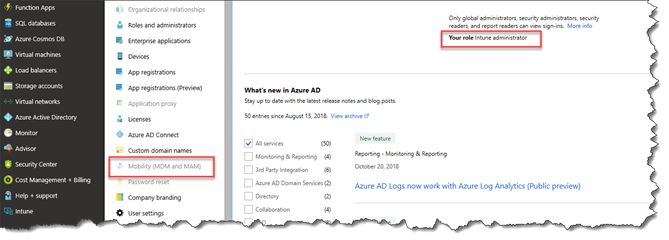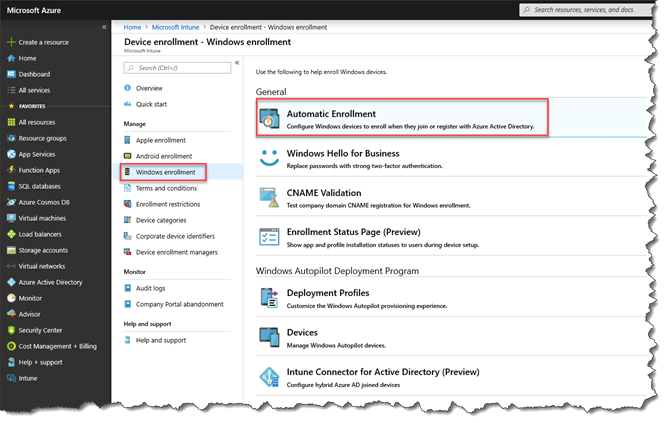Update: This feature still requires Global Admin rights! You can change and configure all the settings as “Intune Administrator” but you can’t click “Save”… This is by design!
As a consultant I do a lot of Intune and Windows Autopilot projects for both small and large enterprise customers. Most of the small customers will most likely just provide me with Global Admin rights, but normally that’s not the case for large customers.
If I’m there to work with Microsoft Intune, then the Intune Administrator role should be just fine. But one of the first steps we need to do, is to enable is the Automatic MDM enrollment, and until now that required Global Admin rights.
Azure AD and Microsoft Intune: Automatic MDM enrollment in the new Portal:
https://docs.microsoft.com/en-us/windows/client-management/mdm/azure-ad-and-microsoft-intune-automatic-mdm-enrollment-in-the-new-portal
This feature has now been added (you can still access this from Azure Active Directory if you are a Global Admin). This makes so much more sense, but the best part is that you no longer need Global Admin rights to configure this feature!!!! Great Job!
Simple but great UI improvement!
/Enjoy
+Ronni Pedersen